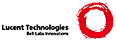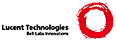/*man-start**************************************************************
Introduction to XSI Curses Interface
The X/Open Group has identified a strong need for a generic terminal
interface for applications that wish to be independent of terminal
hardware and connection method.
This interface should allow the attachment of character and
block-oriented terminals. Furthermore, it should not put any
constraints on how the terminals are attached (e.g., Local Area
Networks, PADs on X.25, etc.).
The curses library interfaces provides the user with a method of
updating screens with reasonable optimisation.
The X/Open group has found it impossible to define a totally portable
set of curses interface routines that cover asynchronous, networked,
and synchronous terminals. The functions are oriented towards locally
connected asynchronous terminals. For such terminals, applications
conforming to this interface are portable. The interface routines
curses may, however, also be used with synchronous and networked
terminals, provided the restrictions below are considered.
These functions have been included been included in the X/Open
definition in the "optional" category. This means that although they
are likely to appear on many X/Open compliant systems, they are not
guaranteed to be on all systems. Where they are supported, they will
conform to the given definition.
-------------------------------------------------------------------------
Synchronous and Networked Asynchronous Terminals
These notes indicate to the application writer some considerations to be
borne in mind when driving synchronous, networked asynchronous (NWA) or
non-standard directly connected asynchronous terminals.
Such terminals are often used in a mainframe environment and
communicatie to the host in block mode. That is, the user types
characters at the terminal then presses a special key to initiate
transmission of the characters to the host.
Frequently, although it may be possible to send arbitrary sized blocks
to the host, it may not be possible or desireable to cause a character
to be transmitted with only a single keystroke.
This can cause severe problems to an application wishing to make use of
single character input.
OUTPUT
The curses package can be used in the normal way for all operations
pertaining to output to the terminal, with the possible exception that
on some terminals the refresh() routine may have to redraw the entire
screen contents in order to perform any update.
If it is additionally necessary to clear the screen before each such
operation, the result could be unacceptable.
INPUT
Because of the nature of operation of synchronous (block-mode) and NWA
terminals, it may not be possible to support all or any of the curses
input functions. In particular, the following points should be noted:
* Single-character input may not be possible. It may be necessary to
press a special key to cause all characters typed at the terminal to
be transmitted to the host.
* It may not be possible to disable echo. Character echo may be
performed directly by the terminal. On terminals that behave this
way, any curses application that performs input should be aware that
any characters type will appear on the screen wherever the cursor is
positioned. This may not necessarily correspond to the position of the
cursor in the window.
-------------------------------------------------------------------------
Data Types and the <curses.h> Header
The data types supported by curses are described in this section.
As the library supports a procedural interface to the data types, actual
structure contents are not described. All curses data are manipulated
using the routines provided.
THE <curses.h> HEADER
The <curses.h> header defines various constants and declares the data
types that are available to the application.
DATA TYPES
The following data types are declared:
WINDOW * pointer to screen representation
SCREEN * pointer to terminal descriptor
bool boolean data type
chtype representation of a character in a window
The actual WINDOW and SCREEN objects used to store information are
created by the corresponding routines and a pointer to them is provided.
All manipulation is through that pointer.
CONSTANTS
The following constants are defined.
GENERAL
COLS number of columns on terminal screen
ERR value returned on error condition
FALSE boolean false value
LINES number of lines on terminal screen
OK value returned on successful completion
NULL zero pointer value
TRUE boolean true value
VIDEO ATTRIBUTES
A_BLINK blinking
A_BOLD extra bright or bold
A_DIM half bright
A_REVERSE reverse video
A_STANDOUT terminal's best highlighting mode
A_UNDERLINE underlining
A_ATTRIBUTES bit-mask to extract attributes
A_CHARTEXT bit-mask to extract a character
Normally, attributres are a property of the character.
INPUT VALUES
The following constants might be returned by getch() if keypad() has
been enabled. Note that not all of these may be supported on a
particular terminal if the terminal does not transmit a unique code when
the key is pressed or the definition for the key is not present in the
underlying table of terminal capabilities.
KEY_BREAK break key
KEY_DOWN the four arrow keys
KEY_UP
KEY_LEFT
KEY_RIGHT
KEY_HOME home key (upward+left arrow)
KEY_BACKSPACE backspace
KEY_F0 function keys; space for 64 keys is reserved
KEY_F(n) (KEY_F0+(n))
KEY_DL delete line
KEY_IL insert line
KEY_DC delete character
KEY_IC insert character
KEY_EIC exit insert character mode
KEY_CLEAR clear screen
KEY_EOS clear to end of screen
KEY_EOL clear to end of line
KEY_SF scroll 1 line forwards
KEY_SR scroll 1 line backwards (reverse)
KEY_NPAGE next page
KEY_PPAGE previous page
KEY_STAB set tab
KEY_CTAB clear tab
KEY_CATAB clear all tabs
KEY_ENTER enter or send
KEY_SRESET soft (partial) reset
KEY_RESET reset or hard reset
KEY_PRINT print or copy
KEY_LL home down or bottom (lower left)
KEY_A1 upper left of virtual keypad
KEY_A3 upper right of virtual keypad
KEY_B2 centre of virtual keypad
KEY_C1 lower left of virtual keypad
KEY_C3 lower right of virtual keypad
The virtual keypad is arranged like this:
A1 up A3
left B2 right
C1 down C3
FUNCTIONS
The following table lists each curses routine and the name of the
manual page on which it is described.
Functions from the X/Open curses standard -- complete, except
for getch() and ungetch(), which are implemented as macros for
DOS compatibility:
Curses Function Manual Page Name
addch addch
addchnstr addchstr
addchstr addchstr
addnstr addstr
addstr addstr
attroff attr
attron attr
attrset attr
attr_get attr
attr_off attr
attr_on attr
attr_set attr
baudrate termattr
beep beep
bkgd bkgd
bkgdset bkgd
border border
box border
can_change_color color
cbreak inopts
chgat attr
clearok outopts
clear clear
clrtobot clear
clrtoeol clear
color_content color
color_set attr
copywin overlay
curs_set kernel
def_prog_mode kernel
def_shell_mode kernel
del_curterm terminfo
delay_output util
delch delch
deleteln deleteln
delscreen initscr
delwin window
derwin window
doupdate refresh
dupwin window
echochar addch
echo inopts
endwin initscr
erasechar termattr
erase clear
filter util
flash beep
flushinp getch
getbkgd bkgd
getnstr getstr
getstr getstr
getwin scr_dump
halfdelay inopts
has_colors color
has_ic termattr
has_il termattr
hline border
idcok outopts
idlok outopts
immedok outopts
inchnstr inchstr
inchstr inchstr
inch inch
init_color color
init_pair color
initscr initscr
innstr instr
insch insch
insdelln deleteln
insertln deleteln
insnstr innstr
insstr innstr
instr instr
intrflush inopts
isendwin initscr
is_linetouched touch
is_wintouched touch
keyname keyname
keypad inopts
killchar termattr
leaveok outopts
longname termattr
meta inopts
move move
mvaddch addch
mvaddchnstr addchstr
mvaddchstr addchstr
mvaddnstr addstr
mvaddstr addstr
mvchgat attr
mvcur terminfo
mvdelch delch
mvderwin window
mvgetch getch
mvgetnstr getstr
mvgetstr getstr
mvhline border
mvinch inch
mvinchnstr inchstr
mvinchstr inchstr
mvinnstr instr
mvinsch insch
mvinsnstr insstr
mvinsstr insstr
mvinstr instr
mvprintw printw
mvscanw scanw
mvvline border
mvwaddchnstr addchstr
mvwaddchstr addchstr
mvwaddch addch
mvwaddnstr addstr
mvwaddstr addstr
mvwchgat attr
mvwdelch delch
mvwgetch getch
mvwgetnstr getstr
mvwgetstr getstr
mvwhline border
mvwinchnstr inchstr
mvwinchstr inchstr
mvwinch inch
mvwinnstr instr
mvwinsch insch
mvwinsnstr insstr
mvwinsstr insstr
mvwinstr instr
mvwin window
mvwprintw printw
mvwscanw scanw
mvwvline border
napms kernel
newpad pad
newterm initscr
newwin window
nl inopts
nocbreak inopts
nodelay inopts
noecho inopts
nonl inopts
noqiflush inopts
noraw inopts
notimeout inopts
overlay overlay
overwrite overlay
pair_content color
pechochar pad
pnoutrefresh pad
prefresh pad
printw printw
putp terminfo
putwin scr_dump
qiflush inopts
raw inopts
redrawwin refresh
refresh refresh
reset_prog_mode kernel
reset_shell_mode kernel
resetty kernel
restartterm terminfo
ripoffline kernel
savetty kernel
scanw scanw
scr_dump scr_dump
scr_init scr_dump
scr_restore scr_dump
scr_set scr_dump
scrl scroll
scroll scroll
scrollok outopts
set_term initscr
setscrreg outopts
setterm terminfo
setupterm terminfo
slk_attroff slk
slk_attr_off slk
slk_attron slk
slk_attr_on slk
slk_attrset slk
slk_attr_set slk
slk_clear slk
slk_color slk
slk_init slk
slk_label slk
slk_noutrefresh slk
slk_refresh slk
slk_restore slk
slk_set slk
slk_touch slk
standend attr
standout attr
start_color color
subpad pad
subwin window
syncok window
termattrs termattrs
term_attrs termattrs
termname termattrs
tgetent termcap
tgetflag termcap
tgetnum termcap
tgetstr termcap
tgoto termcap
tigetflag terminfo
tigetnum terminfo
tigetstr terminfo
timeout inopts
touchline touch
touchwin touch
tparm terminfo
tputs terminfo
typeahead inopts
untouchwin touch
use_env util
vidattr terminfo
vid_attr terminfo
vidputs terminfo
vid_puts terminfo
vline border
vw_printw printw
vwprintw printw
vw_scanw scanw
vwscanw scanw
waddchnstr addchstr
waddchstr addchstr
waddch addch
waddnstr addstr
waddstr addstr
wattroff attr
wattron attr
wattrset attr
wattr_get attr
wattr_off attr
wattr_on attr
wattr_set attr
wbkgdset bkgd
wbkgd bkgd
wborder border
wchgat attr
wclear clear
wclrtobot clear
wclrtoeol clear
wcolor_set attr
wcursyncup window
wdelch delch
wdeleteln deleteln
wechochar addch
werase clear
wgetch getch
wgetnstr getstr
wgetstr getstr
whline border
winchnstr inchstr
winchstr inchstr
winch inch
winnstr instr
winsch insch
winsdelln deleteln
winsertln deleteln
winsnstr insstr
winsstr insstr
winstr instr
wmove move
wnoutrefresh refresh
wprintw printw
wredrawln refresh
wrefresh refresh
wscanw scanw
wscrl scroll
wsetscrreg outopts
wstandend attr
wstandout attr
wsyncdown window
wsyncup window
wtimeout inopts
wtouchln touch
wvline border
Wide-character functions from the X/Open standard -- these are
only available when PDCurses is built with PDC_WIDE defined, and
the prototypes are only available from curses.h when PDC_WIDE is
defined before its inclusion in your app:
addnwstr addstr
addwstr addstr
add_wch addch
add_wchnstr addchstr
add_wchstr addchstr
border_set border
box_set border
echo_wchar addch
erasewchar termattr
getbkgrnd bkgd
getcchar util
getn_wstr getstr
get_wch getch
get_wstr getstr
hline_set border
innwstr instr
ins_nwstr insstr
ins_wch insch
ins_wstr insstr
inwstr instr
in_wch inch
in_wchnstr inchstr
in_wchstr inchstr
key_name keyname
killwchar termattr
mvaddnwstr addstr
mvaddwstr addstr
mvadd_wch addch
mvadd_wchnstr addchstr
mvadd_wchstr addchstr
mvgetn_wstr getstr
mvget_wch getch
mvget_wstr getstr
mvhline_set border
mvinnwstr instr
mvins_nwstr insstr
mvins_wch insch
mvins_wstr insstr
mvinwstr instr
mvwaddnwstr addstr
mvwaddwstr addstr
mvwadd_wch addch
mvwadd_wchnstr addchstr
mvwadd_wchstr addchstr
mvwgetn_wstr getstr
mvwget_wch getch
mvwget_wstr getstr
mvwhline_set border
mvwinnwstr instr
mvwins_nwstr insstr
mvwins_wch insch
mvwins_wstr insstr
mvwin_wch inch
mvwin_wchnstr inchstr
mvwin_wchstr inchstr
mvwinwstr instr
mvwvline_set border
pecho_wchar pad
setcchar util
slk_wset slk
unget_wch getch
vline_set border
waddnwstr addstr
waddwstr addstr
wadd_wch addch
wadd_wchnstr addchstr
wadd_wchstr addchstr
wbkgrnd bkgd
wbkgrndset bkgd
wborder_set border
wecho_wchar addch
wgetbkgrnd bkgd
wgetn_wstr getstr
wget_wch getch
wget_wstr getstr
whline_set border
winnwstr instr
wins_nwstr insstr
wins_wch insch
wins_wstr insstr
winwstr instr
win_wch inch
win_wchnstr inchstr
win_wchstr inchstr
wunctrl util
wvline_set border
Quasi-standard functions, from Sys V or BSD curses:
getattrs attr
getbegx getyx
getbegy getyx
getmaxx getyx
getmaxy getyx
getparx getyx
getparx getyx
traceoff debug
traceon debug
unctrl util
Classic PDCurses mouse functions, based on Sys V:
mouse_set mouse
mouse_on mouse
mouse_off mouse
request_mouse_pos mouse
map_button mouse
wmouse_position mouse
getmouse mouse
getbmap mouse
Functions from ncurses:
assume_default_colors color
curses_version initscr
has_key util
use_default_colors color
wresize window
mouseinterval mouse
mousemask mouse
mouse_trafo mouse
nc_getmouse mouse
ungetmouse mouse
wenclose mouse
wmouse_trafo mouse
PDCurses-specific functions -- avoid these in code that's
intended to be portable:
addrawch addch
insrawch insch
is_termresized initscr
mvaddrawch addch
mvdeleteln deleteln
mvinsertln deleteln
mvinsrawch insch
mvwaddrawch addch
mvwdeleteln deleteln
mvwinsertln deleteln
mvwinsrawch insch
raw_output outopts
resize_term initscr
resize_window window
waddrawch addch
winsrawch insch
wordchar termattr
PDC_debug debug
PDC_ungetch getch
PDC_set_blink pdcsetsc
PDC_set_line_color color
PDC_set_title pdcsetsc
PDC_clearclipboard pdcclip
PDC_freeclipboard pdcclip
PDC_getclipboard pdcclip
PDC_setclipboard pdcclip
PDC_get_input_fd pdckbd
PDC_get_key_modifiers getch
PDC_return_key_modifiers getch
PDC_save_key_modifiers getch
Functions specific to the X11 port of PDCurses:
Xinitscr initscr
XCursesExit -
sb_init sb
sb_set_horz sb
sb_set_vert sb
sb_get_horz sb
sb_get_vert sb
sb_refresh sb
**man-end****************************************************************/
|