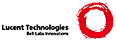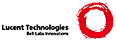ENGINE
======
With OpenSSL 0.9.6, a new component was added to support alternative
cryptography implementations, most commonly for interfacing with external
crypto devices (eg. accelerator cards). This component is called ENGINE,
and its presence in OpenSSL 0.9.6 (and subsequent bug-fix releases)
caused a little confusion as 0.9.6** releases were rolled in two
versions, a "standard" and an "engine" version. In development for 0.9.7,
the ENGINE code has been merged into the main branch and will be present
in the standard releases from 0.9.7 forwards.
There are currently built-in ENGINE implementations for the following
crypto devices:
o CryptoSwift
o Compaq Atalla
o nCipher CHIL
o Nuron
o Broadcom uBSec
In addition, dynamic binding to external ENGINE implementations is now
provided by a special ENGINE called "dynamic". See the "DYNAMIC ENGINE"
section below for details.
At this stage, a number of things are still needed and are being worked on:
1 Integration of EVP support.
2 Configuration support.
3 Documentation!
1 With respect to EVP, this relates to support for ciphers and digests in
the ENGINE model so that alternative implementations of existing
algorithms/modes (or previously unimplemented ones) can be provided by
ENGINE implementations.
2 Configuration support currently exists in the ENGINE API itself, in the
form of "control commands". These allow an application to expose to the
user/admin the set of commands and parameter types a given ENGINE
implementation supports, and for an application to directly feed string
based input to those ENGINEs, in the form of name-value pairs. This is an
extensible way for ENGINEs to define their own "configuration" mechanisms
that are specific to a given ENGINE (eg. for a particular hardware
device) but that should be consistent across *all* OpenSSL-based
applications when they use that ENGINE. Work is in progress (or at least
in planning) for supporting these control commands from the CONF (or
NCONF) code so that applications using OpenSSL's existing configuration
file format can have ENGINE settings specified in much the same way.
Presently however, applications must use the ENGINE API itself to provide
such functionality. To see first hand the types of commands available
with the various compiled-in ENGINEs (see further down for dynamic
ENGINEs), use the "engine" openssl utility with full verbosity, ie;
openssl engine -vvvv
3 Documentation? Volunteers welcome! The source code is reasonably well
self-documenting, but some summaries and usage instructions are needed -
moreover, they are needed in the same POD format the existing OpenSSL
documentation is provided in. Any complete or incomplete contributions
would help make this happen.
STABILITY & BUG-REPORTS
=======================
What already exists is fairly stable as far as it has been tested, but
the test base has been a bit small most of the time. For the most part,
the vendors of the devices these ENGINEs support have contributed to the
development and/or testing of the implementations, and *usually* (with no
guarantees) have experience in using the ENGINE support to drive their
devices from common OpenSSL-based applications. Bugs and/or inexplicable
behaviour in using a specific ENGINE implementation should be sent to the
author of that implementation (if it is mentioned in the corresponding C
file), and in the case of implementations for commercial hardware
devices, also through whatever vendor support channels are available. If
none of this is possible, or the problem seems to be something about the
ENGINE API itself (ie. not necessarily specific to a particular ENGINE
implementation) then you should mail complete details to the relevant
OpenSSL mailing list. For a definition of "complete details", refer to
the OpenSSL "README" file. As for which list to send it to;
openssl-users: if you are *using* the ENGINE abstraction, either in an
pre-compiled application or in your own application code.
openssl-dev: if you are discussing problems with OpenSSL source code.
USAGE
=====
The default "openssl" ENGINE is always chosen when performing crypto
operations unless you specify otherwise. You must actively tell the
openssl utility commands to use anything else through a new command line
switch called "-engine". Also, if you want to use the ENGINE support in
your own code to do something similar, you must likewise explicitly
select the ENGINE implementation you want.
Depending on the type of hardware, system, and configuration, "settings"
may need to be applied to an ENGINE for it to function as expected/hoped.
The recommended way of doing this is for the application to support
ENGINE "control commands" so that each ENGINE implementation can provide
whatever configuration primitives it might require and the application
can allow the user/admin (and thus the hardware vendor's support desk
also) to provide any such input directly to the ENGINE implementation.
This way, applications do not need to know anything specific to any
device, they only need to provide the means to carry such user/admin
input through to the ENGINE in question. Ie. this connects *you* (and
your helpdesk) to the specific ENGINE implementation (and device), and
allows application authors to not get buried in hassle supporting
arbitrary devices they know (and care) nothing about.
A new "openssl" utility, "openssl engine", has been added in that allows
for testing and examination of ENGINE implementations. Basic usage
instructions are available by specifying the "-?" command line switch.
DYNAMIC ENGINES
===============
The new "dynamic" ENGINE provides a low-overhead way to support ENGINE
implementations that aren't pre-compiled and linked into OpenSSL-based
applications. This could be because existing compiled-in implementations
have known problems and you wish to use a newer version with an existing
application. It could equally be because the application (or OpenSSL
library) you are using simply doesn't have support for the ENGINE you
wish to use, and the ENGINE provider (eg. hardware vendor) is providing
you with a self-contained implementation in the form of a shared-library.
The other use-case for "dynamic" is with applications that wish to
maintain the smallest foot-print possible and so do not link in various
ENGINE implementations from OpenSSL, but instead leaves you to provide
them, if you want them, in the form of "dynamic"-loadable
shared-libraries. It should be possible for hardware vendors to provide
their own shared-libraries to support arbitrary hardware to work with
applications based on OpenSSL 0.9.7 or later. If you're using an
application based on 0.9.7 (or later) and the support you desire is only
announced for versions later than the one you need, ask the vendor to
backport their ENGINE to the version you need.
How does "dynamic" work?
------------------------
The dynamic ENGINE has a special flag in its implementation such that
every time application code asks for the 'dynamic' ENGINE, it in fact
gets its own copy of it. As such, multi-threaded code (or code that
multiplexes multiple uses of 'dynamic' in a single application in any
way at all) does not get confused by 'dynamic' being used to do many
independent things. Other ENGINEs typically don't do this so there is
only ever 1 ENGINE structure of its type (and reference counts are used
to keep order). The dynamic ENGINE itself provides absolutely no
cryptographic functionality, and any attempt to "initialise" the ENGINE
automatically fails. All it does provide are a few "control commands"
that can be used to control how it will load an external ENGINE
implementation from a shared-library. To see these control commands,
use the command-line;
openssl engine -vvvv dynamic
The "SO_PATH" control command should be used to identify the
shared-library that contains the ENGINE implementation, and "NO_VCHECK"
might possibly be useful if there is a minor version conflict and you
(or a vendor helpdesk) is convinced you can safely ignore it.
"ID" is probably only needed if a shared-library implements
multiple ENGINEs, but if you know the engine id you expect to be using,
it doesn't hurt to specify it (and this provides a sanity check if
nothing else). "LIST_ADD" is only required if you actually wish the
loaded ENGINE to be discoverable by application code later on using the
ENGINE's "id". For most applications, this isn't necessary - but some
application authors may have nifty reasons for using it. The "LOAD"
command is the only one that takes no parameters and is the command
that uses the settings from any previous commands to actually *load*
the shared-library ENGINE implementation. If this command succeeds, the
(copy of the) 'dynamic' ENGINE will magically morph into the ENGINE
that has been loaded from the shared-library. As such, any control
commands supported by the loaded ENGINE could then be executed as per
normal. Eg. if ENGINE "foo" is implemented in the shared-library
"libfoo.so" and it supports some special control command "CMD_FOO", the
following code would load and use it (NB: obviously this code has no
error checking);
ENGINE *e = ENGINE_by_id("dynamic");
ENGINE_ctrl_cmd_string(e, "SO_PATH", "/lib/libfoo.so", 0);
ENGINE_ctrl_cmd_string(e, "ID", "foo", 0);
ENGINE_ctrl_cmd_string(e, "LOAD", NULL, 0);
ENGINE_ctrl_cmd_string(e, "CMD_FOO", "some input data", 0);
For testing, the "openssl engine" utility can be useful for this sort
of thing. For example the above code excerpt would achieve much the
same result as;
openssl engine dynamic \
-pre SO_PATH:/lib/libfoo.so \
-pre ID:foo \
-pre LOAD \
-pre "CMD_FOO:some input data"
Or to simply see the list of commands supported by the "foo" ENGINE;
openssl engine -vvvv dynamic \
-pre SO_PATH:/lib/libfoo.so \
-pre ID:foo \
-pre LOAD
Applications that support the ENGINE API and more specifically, the
"control commands" mechanism, will provide some way for you to pass
such commands through to ENGINEs. As such, you would select "dynamic"
as the ENGINE to use, and the parameters/commands you pass would
control the *actual* ENGINE used. Each command is actually a name-value
pair and the value can sometimes be omitted (eg. the "LOAD" command).
Whilst the syntax demonstrated in "openssl engine" uses a colon to
separate the command name from the value, applications may provide
their own syntax for making that separation (eg. a win32 registry
key-value pair may be used by some applications). The reason for the
"-pre" syntax in the "openssl engine" utility is that some commands
might be issued to an ENGINE *after* it has been initialised for use.
Eg. if an ENGINE implementation requires a smart-card to be inserted
during initialisation (or a PIN to be typed, or whatever), there may be
a control command you can issue afterwards to "forget" the smart-card
so that additional initialisation is no longer possible. In
applications such as web-servers, where potentially volatile code may
run on the same host system, this may provide some arguable security
value. In such a case, the command would be passed to the ENGINE after
it has been initialised for use, and so the "-post" switch would be
used instead. Applications may provide a different syntax for
supporting this distinction, and some may simply not provide it at all
("-pre" is almost always what you're after, in reality).
How do I build a "dynamic" ENGINE?
----------------------------------
This question is trickier - currently OpenSSL bundles various ENGINE
implementations that are statically built in, and any application that
calls the "ENGINE_load_builtin_engines()" function will automatically
have all such ENGINEs available (and occupying memory). Applications
that don't call that function have no ENGINEs available like that and
would have to use "dynamic" to load any such ENGINE - but on the other
hand such applications would only have the memory footprint of any
ENGINEs explicitly loaded using user/admin provided control commands.
The main advantage of not statically linking ENGINEs and only using
"dynamic" for hardware support is that any installation using no
"external" ENGINE suffers no unnecessary memory footprint from unused
ENGINEs. Likewise, installations that do require an ENGINE incur the
overheads from only *that* ENGINE once it has been loaded.
Sounds good? Maybe, but currently building an ENGINE implementation as
a shared-library that can be loaded by "dynamic" isn't automated in
OpenSSL's build process. It can be done manually quite easily however.
Such a shared-library can either be built with any OpenSSL code it
needs statically linked in, or it can link dynamically against OpenSSL
if OpenSSL itself is built as a shared library. The instructions are
the same in each case, but in the former (statically linked any
dependencies on OpenSSL) you must ensure OpenSSL is built with
position-independent code ("PIC"). The default OpenSSL compilation may
already specify the relevant flags to do this, but you should consult
with your compiler documentation if you are in any doubt.
This example will show building the "atalla" ENGINE in the
crypto/engine/ directory as a shared-library for use via the "dynamic"
ENGINE.
1) "cd" to the crypto/engine/ directory of a pre-compiled OpenSSL
source tree.
2) Recompile at least one source file so you can see all the compiler
flags (and syntax) being used to build normally. Eg;
touch hw_atalla.c ; make
will rebuild "hw_atalla.o" using all such flags.
3) Manually enter the same compilation line to compile the
"hw_atalla.c" file but with the following two changes;
(a) add "-DENGINE_DYNAMIC_SUPPORT" to the command line switches,
(b) change the output file from "hw_atalla.o" to something new,
eg. "tmp_atalla.o"
4) Link "tmp_atalla.o" into a shared-library using the top-level
OpenSSL libraries to resolve any dependencies. The syntax for doing
this depends heavily on your system/compiler and is a nightmare
known well to anyone who has worked with shared-library portability
before. 'gcc' on Linux, for example, would use the following syntax;
gcc -shared -o dyn_atalla.so tmp_atalla.o -L../.. -lcrypto
5) Test your shared library using "openssl engine" as explained in the
previous section. Eg. from the top-level directory, you might try;
apps/openssl engine -vvvv dynamic \
-pre SO_PATH:./crypto/engine/dyn_atalla.so -pre LOAD
If the shared-library loads successfully, you will see both "-pre"
commands marked as "SUCCESS" and the list of control commands
displayed (because of "-vvvv") will be the control commands for the
*atalla* ENGINE (ie. *not* the 'dynamic' ENGINE). You can also add
the "-t" switch to the utility if you want it to try and initialise
the atalla ENGINE for use to test any possible hardware/driver
issues.
PROBLEMS
========
It seems like the ENGINE part doesn't work too well with CryptoSwift on Win32.
A quick test done right before the release showed that trying "openssl speed
-engine cswift" generated errors. If the DSO gets enabled, an attempt is made
to write at memory address 0x00000002.
|