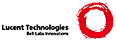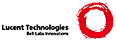=pod
=head1 NAME
nseq - create or examine a netscape certificate sequence
=head1 SYNOPSIS
B<openssl> B<nseq>
[B<-in filename>]
[B<-out filename>]
[B<-toseq>]
=head1 DESCRIPTION
The B<nseq> command takes a file containing a Netscape certificate
sequence and prints out the certificates contained in it or takes a
file of certificates and converts it into a Netscape certificate
sequence.
=head1 COMMAND OPTIONS
=over 4
=item B<-in filename>
This specifies the input filename to read or standard input if this
option is not specified.
=item B<-out filename>
specifies the output filename or standard output by default.
=item B<-toseq>
normally a Netscape certificate sequence will be input and the output
is the certificates contained in it. With the B<-toseq> option the
situation is reversed: a Netscape certificate sequence is created from
a file of certificates.
=back
=head1 EXAMPLES
Output the certificates in a Netscape certificate sequence
openssl nseq -in nseq.pem -out certs.pem
Create a Netscape certificate sequence
openssl nseq -in certs.pem -toseq -out nseq.pem
=head1 NOTES
The B<PEM> encoded form uses the same headers and footers as a certificate:
-----BEGIN CERTIFICATE-----
-----END CERTIFICATE-----
A Netscape certificate sequence is a Netscape specific form that can be sent
to browsers as an alternative to the standard PKCS#7 format when several
certificates are sent to the browser: for example during certificate enrollment.
It is used by Netscape certificate server for example.
=head1 BUGS
This program needs a few more options: like allowing DER or PEM input and
output files and allowing multiple certificate files to be used.
=cut
|