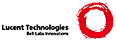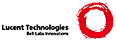# $OpenBSD: ssh-com-client.sh,v 1.6 2004/02/24 17:06:52 markus Exp $
# Placed in the Public Domain.
tid="connect with ssh.com client"
#TEST_COMBASE=/path/to/ssh/com/binaries
if [ "X${TEST_COMBASE}" = "X" ]; then
fatal '$TEST_COMBASE is not set'
fi
VERSIONS="
2.1.0
2.2.0
2.3.0
2.3.1
2.4.0
3.0.0
3.1.0
3.2.0
3.2.2
3.2.3
3.2.5
3.2.9
3.2.9.1
3.3.0"
# 2.0.10 2.0.12 2.0.13 don't like the test setup
# setup authorized keys
SRC=`dirname ${SCRIPT}`
cp ${SRC}/dsa_ssh2.prv ${OBJ}/id.com
chmod 600 ${OBJ}/id.com
${SSHKEYGEN} -i -f ${OBJ}/id.com > $OBJ/id.openssh
chmod 600 ${OBJ}/id.openssh
${SSHKEYGEN} -y -f ${OBJ}/id.openssh > $OBJ/authorized_keys_$USER
${SSHKEYGEN} -e -f ${OBJ}/id.openssh > $OBJ/id.com.pub
echo IdKey ${OBJ}/id.com > ${OBJ}/id.list
# we need a DSA host key
t=dsa
rm -f ${OBJ}/$t ${OBJ}/$t.pub
${SSHKEYGEN} -q -N '' -t $t -f ${OBJ}/$t
$SUDO cp $OBJ/$t $OBJ/host.$t
echo HostKey $OBJ/host.$t >> $OBJ/sshd_config
# add hostkeys to known hosts
mkdir -p ${OBJ}/${USER}/hostkeys
HK=${OBJ}/${USER}/hostkeys/key_${PORT}_127.0.0.1
${SSHKEYGEN} -e -f ${OBJ}/rsa.pub > ${HK}.ssh-rsa.pub
${SSHKEYGEN} -e -f ${OBJ}/dsa.pub > ${HK}.ssh-dss.pub
cat > ${OBJ}/ssh2_config << EOF
*:
QuietMode yes
StrictHostKeyChecking yes
Port ${PORT}
User ${USER}
Host 127.0.0.1
IdentityFile ${OBJ}/id.list
RandomSeedFile ${OBJ}/random_seed
UserConfigDirectory ${OBJ}/%U
AuthenticationSuccessMsg no
BatchMode yes
ForwardX11 no
EOF
# we need a real server (no ProxyConnect option)
start_sshd
DATA=/bin/ls${EXEEXT}
COPY=${OBJ}/copy
rm -f ${COPY}
# go for it
for v in ${VERSIONS}; do
ssh2=${TEST_COMBASE}/${v}/ssh2
if [ ! -x ${ssh2} ]; then
continue
fi
verbose "ssh2 ${v}"
key=ssh-dss
skipcat=0
case $v in
2.1.*|2.3.0)
skipcat=1
;;
3.0.*)
key=ssh-rsa
;;
esac
cp ${HK}.$key.pub ${HK}.pub
# check exit status
${ssh2} -q -F ${OBJ}/ssh2_config somehost exit 42
r=$?
if [ $r -ne 42 ]; then
fail "ssh2 ${v} exit code test failed (got $r, expected 42)"
fi
# data transfer
rm -f ${COPY}
${ssh2} -F ${OBJ}/ssh2_config somehost cat ${DATA} > ${COPY}
if [ $? -ne 0 ]; then
fail "ssh2 ${v} cat test (receive) failed"
fi
cmp ${DATA} ${COPY} || fail "ssh2 ${v} cat test (receive) data mismatch"
# data transfer, again
if [ $skipcat -eq 0 ]; then
rm -f ${COPY}
cat ${DATA} | \
${ssh2} -F ${OBJ}/ssh2_config host "cat > ${COPY}"
if [ $? -ne 0 ]; then
fail "ssh2 ${v} cat test (send) failed"
fi
cmp ${DATA} ${COPY} || \
fail "ssh2 ${v} cat test (send) data mismatch"
fi
# no stderr after eof
rm -f ${COPY}
${ssh2} -F ${OBJ}/ssh2_config somehost \
exec sh -c \'"exec > /dev/null; sleep 1; echo bla 1>&2; exit 0"\' \
2> /dev/null
if [ $? -ne 0 ]; then
fail "ssh2 ${v} stderr test failed"
fi
done
rm -rf ${OBJ}/${USER}
for i in ssh2_config random_seed dsa.pub dsa host.dsa \
id.list id.com id.com.pub id.openssh; do
rm -f ${OBJ}/$i
done
|