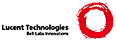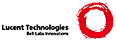Here's how I got Mercurial 1.0.2 working properly on Plan 9, with authentication and everything.
*Get and apply /n/sources/patch/ape-chmod-dirbit, then recompile /sys/src/ape/lib from scratch.
*Fetch /n/sources/contrib/bichued/python/python-2.5.1-sys.tgz and untar it into /
*Use fgb's contrib tools to do:
contrib/install fgb/bz2
contrib/install fgb/jbig
contrib/install fgb/jpeg
contrib/install fgb/lcms
contrib/install fgb/png
contrib/install fgb/openssl
contrib/install fgb/tiff
contrib/install fgb/xml2
contrib/install fgb/z
*Fetch /n/sources/contrib/bichued/python/python-2.5.1-ape.tgz and untar it somewhere convenient, then do something like "mkdir /tmp/python; bind -bc python-2.5.1-ape /tmp/python" (The hg mkfile expects source to be in /tmp/python)
*Download /n/sources/contrib/bichued/python/hg-1.0.2.tgz, untar it and enter the directory. Run "mk install"
*Copy /n/sources/contrib/john/getpass.py to /sys/python/lib/python2.5/
*Hg should work now.
|