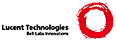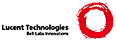Dual booting bare machine and vmware
D1099367633
Aglenda (66.183.189.46)
#I run my Plan 9 terminal off of a second hard drive. The primary
#drive holds my linux partitions. Much of the time I run Plan 9 from
#a vmware virtual machine, but have occasion to boot straight to Plan
#9 occasionally. My linux boot loader (grub) allows me to boot Plan 9
#from a menu selection, but usually defaults to linux.
#
#I started by booting my virtual machine the obvious way - expose
#both drives to the VM, and select to boot Plan 9. Trouble comes up
#when I miss the time-out though: it tries to boot linux again from
#the same disk it's already running on - a risky proposition at the
#best of times.
#
#The next fix to try was to use the secondary drive as the primary
#drive of the VM, but this falls apart because fossil encodes the
#partition identifier on the file system itself.
#
#The simple solution (thanks to Takeshi Yamanashi) was to build a
#small virtual hard drive in VMWare, and to pre-load it with a master
#boot record and 9fat file system; I have to remember to update
#kernels in two places (there and on my secondary drive for cold-
#bootin) but it works like a charm.
#
#To make such a file system, use VMWare to add a new (small! 0.1Gig
#is plenty!) disk to a Plan 9 virtual machine that already boots.
#Boot your vm, and check what the new drive is called:
#
#! prompt% ls -d /dev/sd??
#! /dev/sdC0
#! /dev/sdC1
#! /dev/sdD0
#
#In my case the new drive was /dev/sdC1 - corresponding to ide0:1 in
#my vmware machine.
#
#Now you have to give that partition a master boot record, fdisk it,
#prep it, and format it. Before going any further, mount your dos
#partition:
#
#! prompt% 9fat:
#
#or else you'll have to go digging for 9load, a kernel, and your
#plan9.ini if you wait until you've built the 9fat we're going to put
#together (you can mount the 9fat drive later, but the 9fat: script
#fails when there is more than one 9fat partition available)
#
#Now we can start prepping the new virtual partition:
#
#WARNING:
#
#If you hit the wrong partition with these commands you *will* do
#damage to your system. In my example I'm using sdC1 - that might not
#be yours!
#
#So to start we give the new disk an MBR:
#
#! prompt% disk/mbr -m /386/pbs /dev/sdC1/data
#
#Then we fdisk it, making one large plan9 partition:
#
#! prompt% disk/fdisk -baw /dev/sdC1/data
#
#Next we prep it to make a 9fat sub-partition:
#
#! prompt% disk/prep -bw -a9fat /dev/sdC1/plan9
#
#And finally we format the new partition, telling format to add the
#9load, kernel, and plan9.ini files. I used the files from my working
#boot partition; the order you specify these in matters - 9load has
#to be first. See prep(8) for the other options:
#
#! prompt% disk/format -b /386/pbs -d -r 2 /dev/sdC1/9fat /n/9fat/9load /n/9fat/9pcf /n/9fat/plan9.ini
#
#You can, of course, use whatever kernel you want - 9pcf just happens
#to come with the distribution. You can also add more files to the
#list (including more kernels), although once the new 9fat fs is
#built, you can just mount it and copy more files there.
#
#I hope this works for you as well as it did for me.
#
#Paul Lalonde (plal[nospam]onde@[noise]telus.net) - November 1, 2004
|