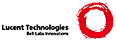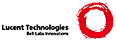Installing in parallels desktop on Mac OS X
D1283298973
Abootes
#
#INTRODUCTION
#
#Parallels is a virtual-machine hypervisor that allows one to run
#multiple operating systems concurrently.
#
#Plan 9 now runs well on Parallels 4 and 5, including PXE booting of
#diskless emulated Plan 9 machines. It may be necessary to configure
#devices in all four standard IDE slots (first two controllers,
#master and slave devices) to avoid killing the virtual machine.
#
#The 3xxx build series for Parallels works flawlessly with Plan 9. As
#for the 4xxx build series (Parallels Version 3), Plan 9 frequently
#crashes and works unreliably. Try turning off VT-x acceleration in
#this case. Plan 9 works on the 5xxx build series without problems.
#
#INSTALLATION INSTRUCTIONS
#
# * Obtain the Plan 9 nightly CD image and attach it to Parallels as
# the CDROM drive (don't bother burning it).
# * Change the boot order to boot the CDROM drive first then start
# the VM.
# * Follow the normal installation rules for Plan 9
# * Parallels 3.0 will only boot from a CD attached as sdC1, but
# 9load (the Plan 9 boot loader) will try to boot into sdD0. In that
# case, you'll have to explicitly tell 9load where to find the cd
# image at the 'boot from:' prompt:
#
#! sdC1!cdboot!9pccd.gz
# * I had trouble formatting the disk until I remade it without the
# expanding option.
#
#CONFIGURATION SETTINGS IN PLAN 9
#
#In your plan9.ini file set the following:
#
# * mouseport=ps2intellimouse
# * monitor=vesa
# * *nomp=1
# * vgasize=1024x768x24
#
#The resolution actually depends on the resolution of your Mac. Look
#in the 'Displays' section of 'System Preferences' for a list of
#valid resolutions. I was able to get a resolution of 1440x852
#working on my Macbook Pro 17" this way. For the maximum resolution
#of 1680x1050 however, I had to add it to the custom video resolution
#list in the 'Video' options of Parallels. All resolutions work with
#a depth of 24 (32 never works for some reason). At 1680x1050, you
#can run Plan 9 in fullscreen! On a plain MacBook,
#vgasize=1280x800x32 works well for fullscreen.
#
#The CD-ROM, Ethernet and VESA video work out of the box. The only
#thing left to do is configure audio.
#
#CONFIGURING AUDIO SUPPORT
#
#You need to grab the AC'97 sound driver from aki's site on 9grid
#(down as of 20080920, any alternate download locations?):
#
#! cd /sys/src/9/pc
#! hget -o audio.h http://9grid.net/aki/src/9/pc/audio.h
#! hget -o audioac97.c http://9grid.net/aki/src/9/pc/audioac97.c
#! hget -o audioac97mix.c http://9grid.net/aki/src/9/pc/audioac97mix.c
#! hget -o ../port/devaudio.c http://9grid.net/aki/src/9/port/devaudio.c
#
#Now edit your pcf configuration and add the driver to the link
#section:
#
#! link
#! audioac97 audioac97mix
#
#and build the kernel:
#
#! mk 'CONF=pcf'
#
#Replace your old kernel with the new one:
#
#! 9fat:
#! cp 9pcf /n/9fat/
#
#You may want to add this line to your lib/profile:
#
#! bind -a '#A' /dev
#
#Get madplay from contrib on sources to play mp3s.
#
|